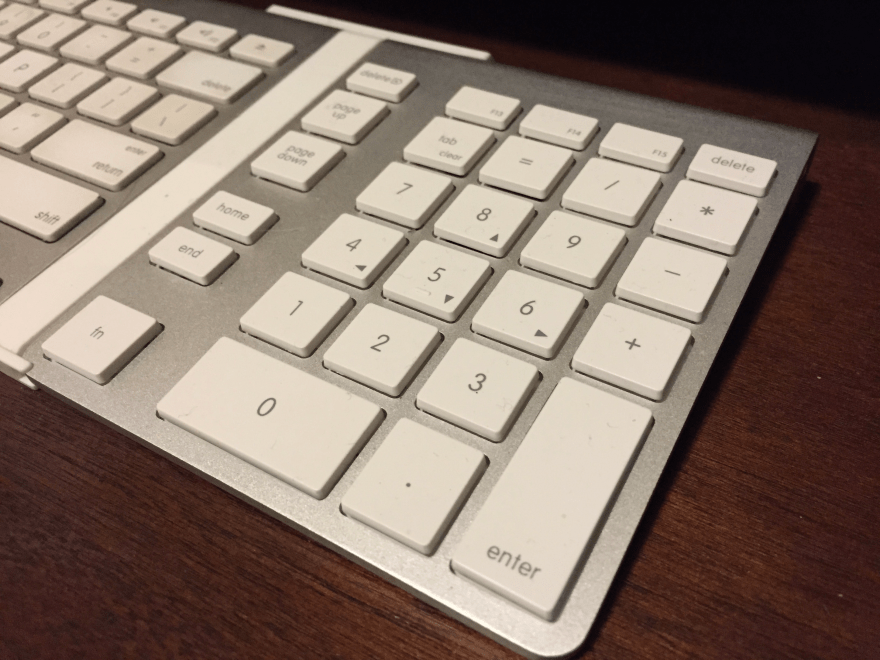
Back in my Costco days, I used to have to “ten key” regularly. I was the sales auditor for a short time period, which meant I had to enter a lot of numbers all day long. Using the top row of the keyboard would be a painfully slow process, so I used the numeric keypad on the large keyboard I had. I hadn’t used a numeric keypad in eons until I received a NewerTech Wireless Aluminum Keypad to review.
I use an Apple Wireless Keyboard in my workspace for ergonomic reasons (largely because of my propensity to use a standing desk), and the addition of this numeric keypad makes entering any sort of numerical data a breeze. Plus, it works seamless and looks great alongside my regular keyboard. Set up is fairly painless and the keypad awakens from sleep quite quickly when you press a key.
I tend to use the numbers more often than any of the other keys, but the pagination keys and home and end keys work very well. This keypad is very responsive and has helped me work that much faster on my MacBook Pro. In fact, I’m almost at a loss now when I don’t have my wireless keyboard tandem with me.
The design is solid, but I do wish that the apparatus used to connect the keyboards together wasn’t as flimsy. You need to use adhesive tape (provided with the keypad) along with a plastic connector to keep the two keyboards together, and that takes away from the overall elegance of the keypad. Plus, trying to power up the keypad in the instance it doesn’t power on automatically when pressing a key is cumbersome due to the design of the connector.

Beyond those design flaws, the NewerTech Wireless Aluminum Keypad has been a great addition to my workspace. I’m able to do things a lot faster on my Mac and my old ten-keying prowess is starting to return.
If you’re in the market for a numeric keypad that matches up nicely with the Apple Wireless Keyboard at a reasonable price, then I suggest you give the NewerTech Wireless Aluminum Keypad a look.