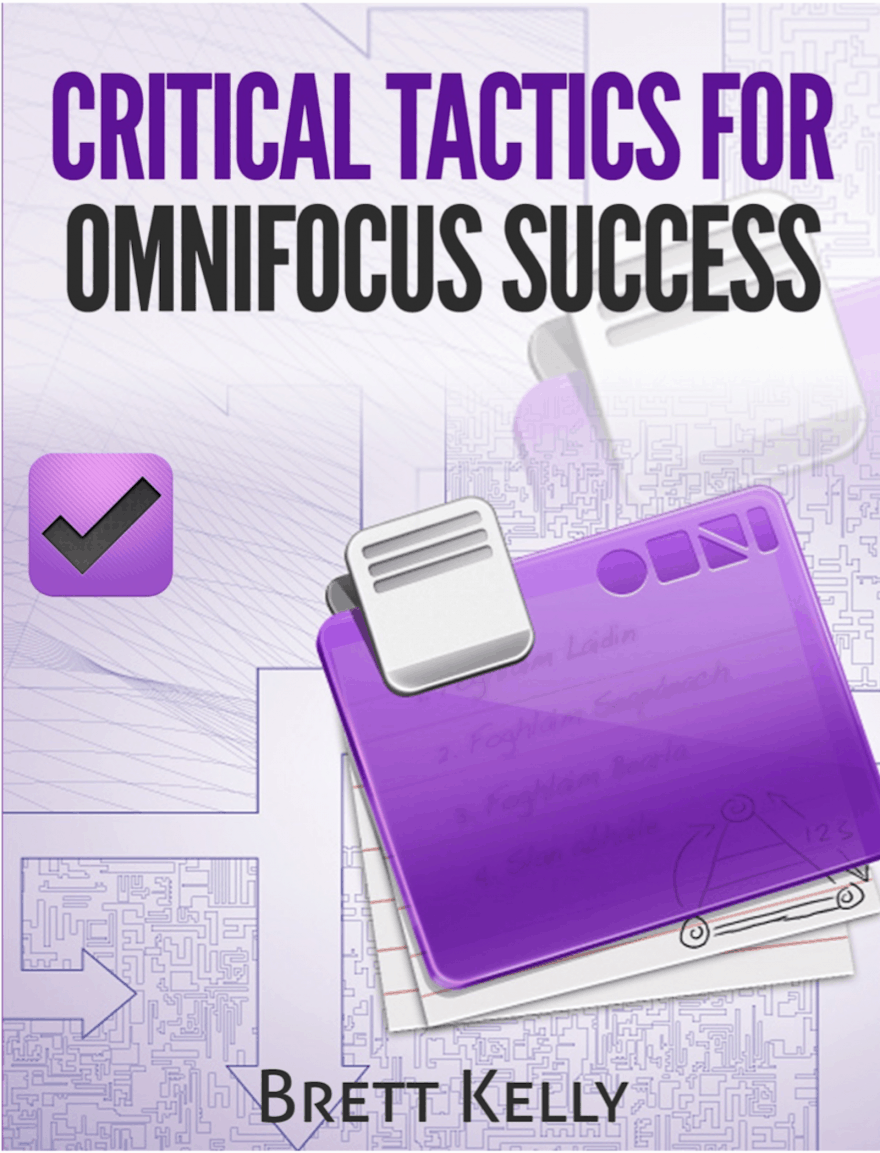Evernote Essentials, by Brett Kelly is without doubt one of the finest software guides I have ever read. I was able to read it as an Evernote ‘newbie’ and found myself taken on a voyage of organizational discovery with a remarkably balanced mix of expert guidance and child-like humor. It remains one of the easiest books I’ve consumed because it was so much fun.
So when I found out that Brett was releasing a free e-book about my single, most-used productivity application, OmniFocus, I applied for a copy of Critical Tactics for OmniFocus straight away.
No less than sixty seconds later, I’d submitted my request and after verifying my email address, I was sat down on the couch with a cup of my favorite coffee, about to indulge in a session of tips, tricks and fun analogies about OmniFocus.
Fifteen minutes later, I was done.
Let’s lay that out there straight away: this is not a book that is going to take a chunk out of your day. In fact, I read it during a well-deserved Pomodoro break. It’s only 29 pages long and you don’t start reading any full tips until the fourth page.
However, what it does is present some very concise, very critical tactics for the entry-level OmniFocus user.
Brett alludes to this straight away in the Introduction. “as powerful an application as OmniFocus is, it’d be a touch inaccurate to describe it as ”approachable” gets straight to the nub of exactly what can deter many new users switching from their task management system across to OmniFocus. It’s a beast that can be tamed. As Brett says, it’s the Cadillac of task management applications.
For the seasoned OmniFocus user, a lot of the tactics that Brett defines will probably be defined in your workflow. I did feel, however, a great sense of validation when the first few tactics were in fact ones I employ myself. To that end, they were not ones that were immediately obvious to me when I started out. For example, using Defer dates was a mystery to me until I followed David Sparks excellent video guide. Brett offers his own introductory insight as to why Defer dates can be great and how to utilize them with keyboard shortcuts.
Brett covers topics such as capturing on the go, defer tactics and location-aware contexts in his own inimitable ‘this stuff is fun’ style. Both Mac OS X and iOS are covered equally and the author gives cases for each of his OmniFocus devices. Naturally, there is so much more that can be covered, but I think Brett has done a very good job of identifying a handful of tactics that will have the most significant impact on the new OmniFocus user trying to find their way around the application.
There is even a Daily Maintenance checklist, outlining how to formulate your task list for the day. I wish I’d had this book when I started rather scour forums to find tricks to guide me along.
I couldn’t help but feel a twinge of sorrow when I finished. It has been over a year since I finished Evernote Essentials and I want to read more. I almost feel as though this book is teasing me! It’s clear that there is a lot of OmniFocus knowledge within the brain of Brett and I want to tap into more. Hopefully this book is a pre-cursor to more material that will appeal to OmniFocus veterans out there as well as first-time users.
You can’t complain as a free guide, whoever you are and whatever level you are at. It’s always good to refresh your tactics and workflows when it comes to applications like this as both they and us evolve over time. However if you are put off of OmniFocus by the steep learning curve, there is no excuse for you to not download this guide and just dip your toe in the OmniGroup waters.