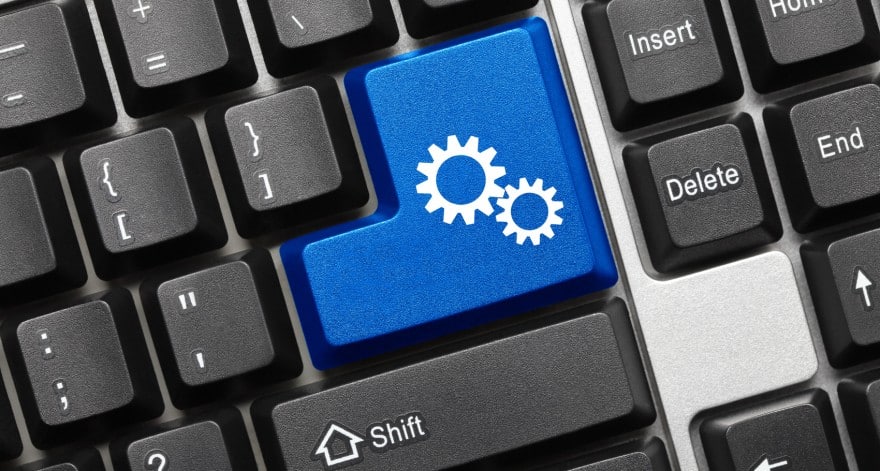
The following is a guest post from Luke Burkey. Luke is a student at Wheaton College and a software entrepreneur looking to solve pressing problems in the staffing industry. You can connect with him on Twitter @luke_burkey or via email.
The world of productivity is overflowing with amazing thinkers, innovative methods, and practical software tools. Whether you subscribe to TimeCrafting (Mike Vardy’s own productivity method), Getting Things Done (by David Allen), Agile/Scrum, or planning long term projects with Gantt Charts, there are a whole host of productivity methods to explore and experiment with. However, I believe the most effective solutions are often developed on a person-by-person basis, with productivity methods that are designed to suit your exact needs.
Most of the productivity methods I have explored have unique strengths that make them effective and useful. After spending a couple years studying these different productivity methods, I asked myself: “why don’t I take the most relevant strategies in each method and create a solution that works best for me?”
As a result, I have spent the last few weeks building a productivity solution that I have found works well for me. I attribute my success with this strategy to the willingness on my part to be flexible with the way I approached productivity. Just to give you a better idea of what I’m referring to, here is a short list of the strategies I use on a weekly basis, which show where I was able to combine the most relevant strategies from many different productivity methods:
- High Level Business Goal Planning -> Gantt Chart Creation
- Backlogging Personal Projects -> Getting Things Done
- Weekly Project Reflection -> Getting Things Done
- Weekly Theming -> TimeCrafting
- Short Bursts of Work -> Pomodoro Timing Technique
- Daily Habit Management -> Coach.me
- The “Zoomout Chart” -> My Own Personal “Reminder Board”
In addition to using a variety of methods to form my own personalized productivity style, I also use a wide variety of software programs to accomplish my process such as Todoist, OneNote, GanttProject, and Coach.me. I think it is important for all of us to explore and be open to combining (or creating our own) productivity strategies that assist us in reaching our productivity goals.
I’ve always found it helpful to remember no productivity process is perfect. That is okay since our strategies should always be evolving and improving as we find more effective methods to get things done and pursue own dreams and goals. I have also found it helpful to stay motivated and to stick to your customized productivity process by drawing or visualizing the tools and methods you use. Here is an example of my visualized process, which really assists me in understanding and executing on my goals and tasks:
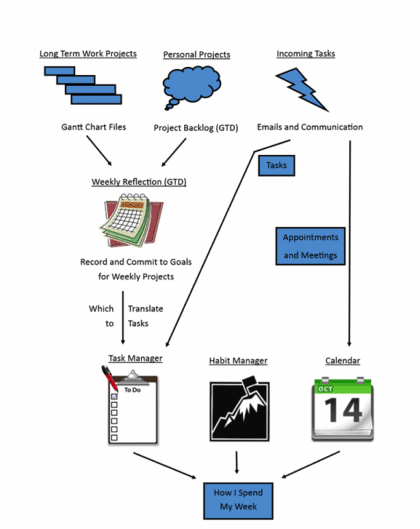
Since each and every one of us works in a different ways, why shouldn’t our productivity processes match our needs and our strengths?
Go outside of your comfort zone and explore as many productivity approaches as you can. At that point, you can begin developing a process that is as unique as you are.